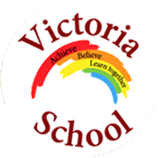Computing
Online learning & Remote Education Provision
The Intent, Implementation and Impact of Computing at Victoria School
“A computer is like a violin. You can imagine it making beautiful music, but you have to learn how to play it.”
- Marvin Minsky
Intent
At Victoria School computing is as an essential part of the curriculum, not only as a standalone subject, but also one that threads through other areas of the curriculum. Our children are part of a world in which technology is ever changing; therefore, we prepare our children to be digitally literate. Computing is a significant part of daily life. Our intent is to offer children experiences using up to date hardware and applications. Computing has strong links with Mathematics, Science and Design and Technology providing children with a wealth of learning opportunities and transferable skills. Pupils develop the necessary skills to become responsible, respectful and safe users of technology.
In the EYFS our aim is:
- to provide children with an understanding of technology and ensure that children can recognise a range of technology that is used in places such as homes and schools. They are also able to select and use technology for a particular purpose.
In KS1 and KS2 our teaching enables children to:
- Understand computer networks including the internet; how they provide multiple services, such as the world wide web; and the opportunities they offer for communication and collaboration
- Understand and apply the fundamental principles and concepts of computing, including abstraction, logic, algorithms and data representation
- Analyse problems in computational terms and have repeated practical experience of writing computer programs in order to solve problems
- Use search technologies effectively, appreciate how results are selected and ranked, and be discerning in evaluating digital content
- Select, use and combine a variety of software (including internet services) on a range of digital devices to design and create a range of programs, systems and content that accomplish given goals, including collecting, analysing, evaluating and presenting data and information
- Evaluate and apply Information Technology, including new or unfamiliar technologies, analytically to solve problems
- Be safe, responsible, competent, confident and creative users of information and communication technology.
Implementation
At Victoria School we believe that Computing can support teaching and learning across the curriculum.
Key Stage 1
Computing skills are taught both discretely and cross-curricular, supporting other areas of learning across the school. In Reception and Key Stage 1, children are taught to use equipment and software confidently and purposefully, to communicate and handle information and to support their problem solving, recording and expressive skills. The children have access to a range of ICT software and hardware. Each class has access to between 4 and 6 standalone PC’s and a bank of iPads. In year 1 and year 2 every child has their own individual iPad and access to high speed internet were they are able to access a number of online platforms such as TT rock stars, letter join and coding apps such as Daisy the Dinosaur to support their computing skills across the curriculum. Internet safety is taught through the ‘Kids Safe’ programme and E-aware. Internet Safety Day is recognised each year where our aim is to educate parents and children on the issues around the safe use of the internet. However, the issue of safe internet use is addressed throughout the year and particularly when an issue may arise.
Key Stage 2
We have our own computing specialist teacher who works with each class at least once a week delivering computing lessons and making the best use of resources. This allows children to access the programming aspects of the curriculum with a teacher that has expert subject knowledge. Every pupil in Key Stage 2 has one to one use of an iPad. These allow children to research and present information in a variety of ways – building on skills used in specific computing lessons. Computing skills enrich the curriculum in a number of ways including building and programming Lego robots, designing and programming computer games, the use of green screening, stop frame and cell animation and podcasting and video, as well as the production of digital artwork and music. The school radio allows children to develop their communications skills. If children attend homework club, they will have access to high speed internet and their iPads – giving access to these resources that may not be available at home. The school offers a computing club after school – each year competing in the First Lego league. Internet safety is taught through the ‘Kids Safe’ programme. Internet Safety Day is recognised each year however the issue of safe internet use is addressed throughout the year and particularly when an issue may arise.
Impact
Throughout the teaching of computing we aim for our children to be digitally literate and able to join the rest of the world on its digital platform. We place emphasis on the children understanding the consequences of using the internet and how to keep themselves safe online. As children become more confident in their Computing skills, they will become more independent in using their skills such as problem-solving, logical thinking, pattern recognition and self-evaluation - this will support children across the school curriculum. Our children will be prepared for the next stage of education, future life and careers.